What you will need:
-
A smartphone or a camera
-
A pair of Kois facial reference glasses*
-
A cotton roll
-
And a cheek retractor
*Cases sent without the facial reference glasses will be worked on; however, we cannot guarantee the accuracy of the measurements taken
Setup:
-
First, find a white background or wall (even a white backdrop will do)
-
Sit your patient down in front of the background
-
Place the facial reference glasses on the patient
-
Ensure that the glasses are level from left to right. If the air bubble in the level indicator is centered, the glasses are balanced
-
Grab the retractor and help your patient insert it into their mouth
-
Place the cotton roll inside the back of the patients mouth so they can lightly bite down
-
Make sure there is enough lighting. Lots of light or even natural light from a window works great
Taking photos (examples below):
-
Line up your camera about 5 feet away and take a couple of photos for each pose (Retracted, Repose, Duchenne and Shush). Zoom in to the face just enough to see the patient’s mouth but leave some space around the face so that the chin, forehead and glasses are not cut off.
-
For Repose, we like to say “Emma” and hold the mouth position at “ma”. The lips should be in a relaxed position.
-
For Duchenne (exaggerated smile), we try to make the patient laugh so they give us a nice big smile. Bonus points if they smile with their eyes!
-
A quick tip for taking photos is to enable a 3×3 grid. This can be done with any camera or smartphone. Aligning the top horizontal line with the eyes and glasses provides a perfect reference when taking photos
-
That’s it! Taking photos is as easy as brushing your teeth