What you will need:
-
A smartphone or a camera
Setup:
-
First, find a white background or wall (even a white backdrop will do)
-
Sit your patient down in front of the background
Taking photos (example below):
-
Line up your camera about 5 feet away and take a photo of their smile. Zoom in to the face just enough to see the patient’s mouth but leave some space around the face so that the chin and forehead are not cut off.
-
A quick tip for taking photos is to enable a 3×3 grid. This can be done with any camera or smartphone. Aligning the top horizontal line with the eyes provides a perfect reference when taking photos
-
Snap a photo of their natural smile
-
That’s it! Taking photos is as easy as brushing your teeth