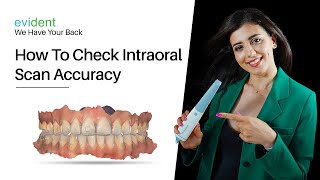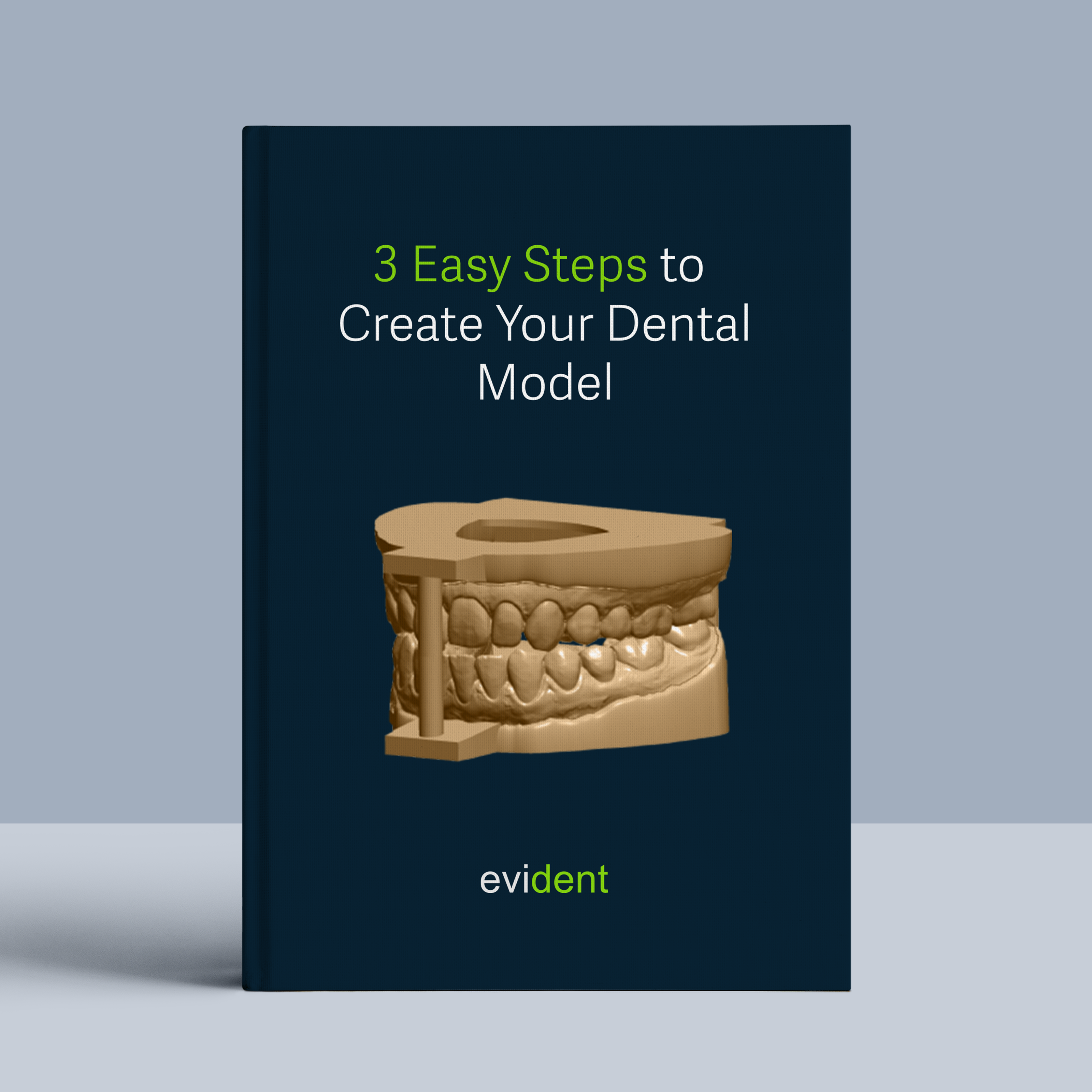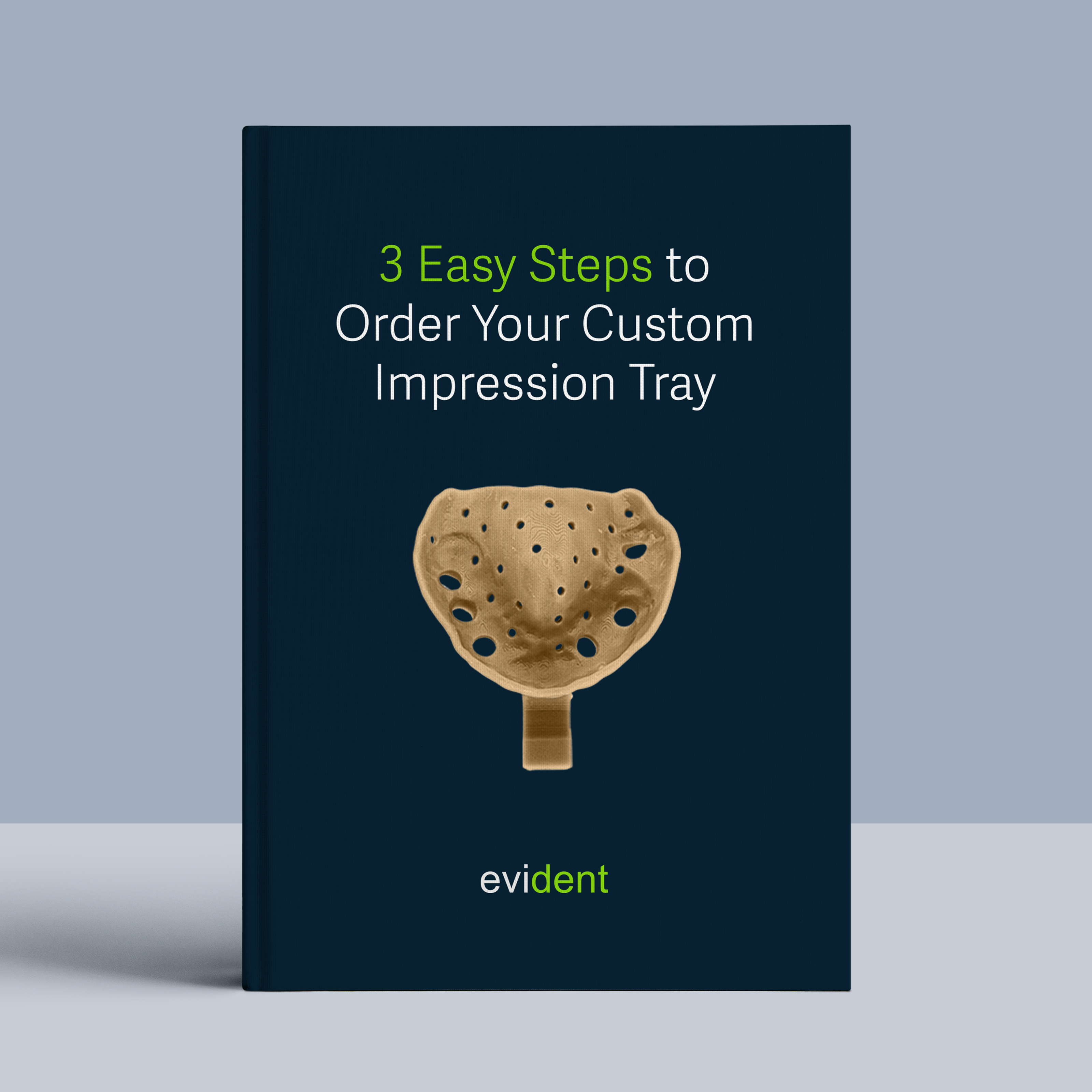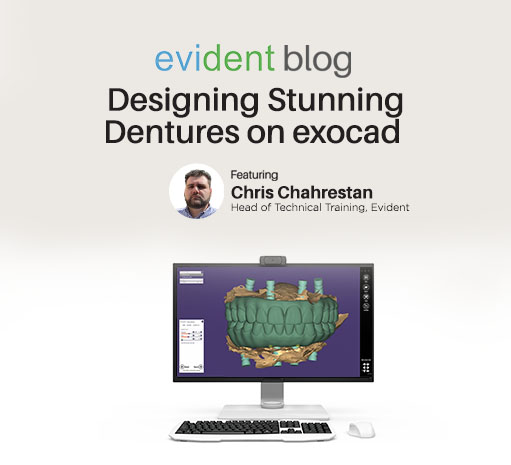

Digital dentures are becoming increasingly popular in the field of dentistry due to their many advantages over traditional dentures. Digital dentures are cost-effective, efficient, accurate, and more convenient.
They can be designed and fabricated much faster than traditional dentures, thanks to the use of computer-aided design (CAD) and computer-aided manufacturing (CAM) technology. Additionally, digital dentures fit better and are more comfortable for patients, resulting in a better overall experience.
To help dental businesses become better informed in their digital transformation journey, Evident Digital has hosted its Lab-To-Lab Education Series to educate dental professionals on different elements that build efficient digital dentistry. In this episode, we have Evident’s very own Chris Chahrestan, a CDT, a lab owner, Roland & 3Shape certified trainer.
With over 15 years of experience, Chris shares the key differences between digital and traditional dentures and compares printing and milling before walking audiences through designing stunning dentures on exocad.
Digital Dentures vs Traditional Dentures
At its core, innovation sets out to fill the gaps and improve current ways of working. The introduction of digital dentures effectively addresses pain points dental businesses might have with traditional dentures.
This means that digital dentures have more advantages over their traditional counterparts, and Chris kicked off the webinar by listing the following:
- Cost
Digital dentures are typically much cheaper than traditional dentures, both in terms of manufacturing cost and labor cost. This is because digital dentures can be created with fewer manual steps and require less time and resources from dental labs.
- Efficiency
Digital dentures can be designed and fabricated much faster than traditional dentures, thanks to the use of computer-aided design (CAD) and computer-aided manufacturing (CAM) technology.
With digital dentures, there’s no need for time-consuming bite blocks, wax rims, try-ins, or other manual steps. Instead, the process is streamlined and automated, resulting in a faster turnaround time for patients.
- Less Labor
3D printers and milling machines can create dentures quickly and efficiently, with minimal manual labor or manned intervention required. This means that digitally manufactured dentures can be fabricated much faster than traditional dentures, allowing for dental businesses to better allocate man hours.
- Higher Accuracy
Digital dentures are also more accurate than traditional dentures. This is because digital dentures can be designed and fabricated with a much higher level of precision, thanks to the use of digital scans and CAD/CAM software. This means that digital dentures fit better and are more comfortable for patients, resulting in a better overall experience.
- Less Mess
Traditional denture design and fabrication can be a messy process, with wax, plaster, and other materials creating debris and dust as a result. With digital dentures, there’s no mess to clean up, as everything is done digitally.
- Less Patient Appointments
Higher accuracy ultimately leads to little to no changes after the dentures are manufactured, allowing for dentures that fit the patient well without the need for multiple appointments. This provides patients with solutions quicker without sacrificing their convenience, which boosts patient satisfaction rates.
- Hassle-Free Remake
Once a set of dentures has been designed, labs can then store the file with the patient’s records in case it is needed in the future. If for example a patient loses or wears out their dentures, this allows labs to be able to produce them a new one without any hassle.
Because of these advantages, we can determine that producing dentures digitally is a better workflow that is highly recommended for any business that wants to increase their productivity and patient satisfaction.
This applies to businesses of any size, as there are so many options available even for those who may not yet have the equipment or manpower to fully commit to digital. Dental businesses can initially outsource design services as well as printing and milling services, and there are companies who have specialized in providing this support to dentists.
This is true for both printing and milling digital dentures, giving dental businesses the power to fulfill production for their patients.
Printing Vs Milling
Both printed dentures and milled dentures, while both better than their traditional counterparts, have their own distinct advantages and disadvantages. To illustrate these and allow dentists to make informed decisions and opinions on either based on their needs, Chris detailed key differences between the two.
For one, printing is a popular option for digital denture design because it is fast and efficient. Anything done on a horizontal base takes around the same amount of time, so many denture bases can be printed in a short amount of time.
Printers are also more affordable than milling machines, making them a popular choice for many designers. However, there are some disadvantages to printing. One is that the overall strength of the denture can be weakened, particularly if the print is not done correctly. Additionally, printing can be limited in terms of the types of materials and colors that can be used, which may be a drawback for some designers.
On the other hand, milling is a more expensive option for denture design, but it offers some significant advantages. The longevity of a milled denture is very good, and the aesthetics of a milled denture are typically superior to those of a printed denture.
There is also a wider range of colors and materials available for milling, giving designers and dentists more options when recommending to their patients. However, milling also has its own drawbacks. The cost of a milling machine, milling software, and the setup can be quite high, making it less accessible for some labs. Additionally, milling can take longer than printing, which can be a drawback for some dentists who need to create dentures quickly.
While both milling and printing are distinct methods of manufacturing dentures digitally, both options begin with scanning and producing the designs through software such as 3Shape and exocad.
Designing Dentures Using exocad
As Evident’s exocad training head, Chris knows full well the indispensable role that exocad now has in the landscape of digital dentistry. The software offers a wide range of tools that allow for precise and efficient denture design, and users can design according to what material and fabrication methods will be used with various options and parameters.
Understanding how to navigate it is now an important part of treatment planning and Chris shared a step-by-step guide on how to design dentures using exocad.
- Open exocad Software
Open the exocad software on your computer. Once you have launched the software, you will see the interface of the software.
- Load a Denture Demo Case
Go to the top menu and select “Load”. Under “Load”, select the “Denture Demo Case”. This will create a new window with the case loaded and ready for you to start designing.
- Define the Occlusal Plane
The first step in designing a denture is to define the occlusal plane. The occlusal plane is the alignment that the teeth of the upper and lower jaw touch when the mouth is closed. To define the occlusal plane, follow these steps:
- Click on “Define by three points”.
- Select three points on the left, right, and center of the occlusal plane, according to the instructions provided by the software. It is important to make sure the occlusal plane is as level as possible.
- Click “Apply” to generate the occlusal plane.
- Mark the Incisal Papilla
The next step is to mark the incisal papilla. The incisal papilla is the small triangular area between the two central incisors on the upper jaw. To mark the incisal papilla, follow these steps:
- Click on “Mark incisal papilla”.
- Place a point on the center of the incisal papilla.
- Click “Next” to continue.
- Design the Teeth
Once you have marked the incisal papilla, you can start designing the teeth. exocad provides a wide range of teeth libraries and setups to choose from. To design the teeth, follow these steps:
- Click on “Design teeth”.
- Choose the tooth library that you want to use from the dropdown menu.
- Select the tooth setup that you want to use.
- Click “Next” to continue.
- Adjust the Teeth Position and Size
After selecting the teeth, you can adjust their position and size to fit the patient’s mouth. To adjust the teeth position and size, follow these steps:
- Click on “Edit teeth position”.
- Move the teeth to the desired position using the mouse or arrow keys.
- Adjust the size of the teeth as needed.
- Click “Next” to continue.
- Design the Base
The next step is to design the base of the denture. There are several options available for designing the base, including milling or printing the base. To design the base, follow these steps:
- Click on “Design base”.
- Choose the base type that you want to use from the dropdown menu.
- Select the material and thickness that you want to use.
- Click “Next” to continue.
- Preview and Export
Once you have designed the denture, you can preview it to make sure everything looks as it should. You can also make any final adjustments at this stage. When you are satisfied with the design, you can export it for manufacturing. To preview and export the denture, follow these steps:
- Click on “Preview”.
- Review the denture design and make any final adjustments as needed.
- Click on “Export” to export the design in the desired format.
Going Digital with Dentures
Digital dentures are a game-changer in the landscape of dentistry. With their introduction, dentists are now able to maximize accuracy, labor, and cost efficiency without compromising the quality of the dentures or patient satisfaction.
While the transition to digital may take some adjusting, with the right technology and software, designing dentures digitally has never been easier or more accessible. With these innovations in the dental world, the need for proper training and ensuring your business is up to date with advancements that could enhance your business, has never been more apparent.
Evident helps dental practices, labs & manufacturers securely store data, outsource design services for dental cases and even procure the necessary dental equipment to ultimately enhance their business.
We understand that each business is unique and therefore has its own distinct needs, and we make it a point to provide first-rate support where we are needed to move dental businesses into the future of dentistry. Learn more about how to successfully digitize your business with Evident Digital today.