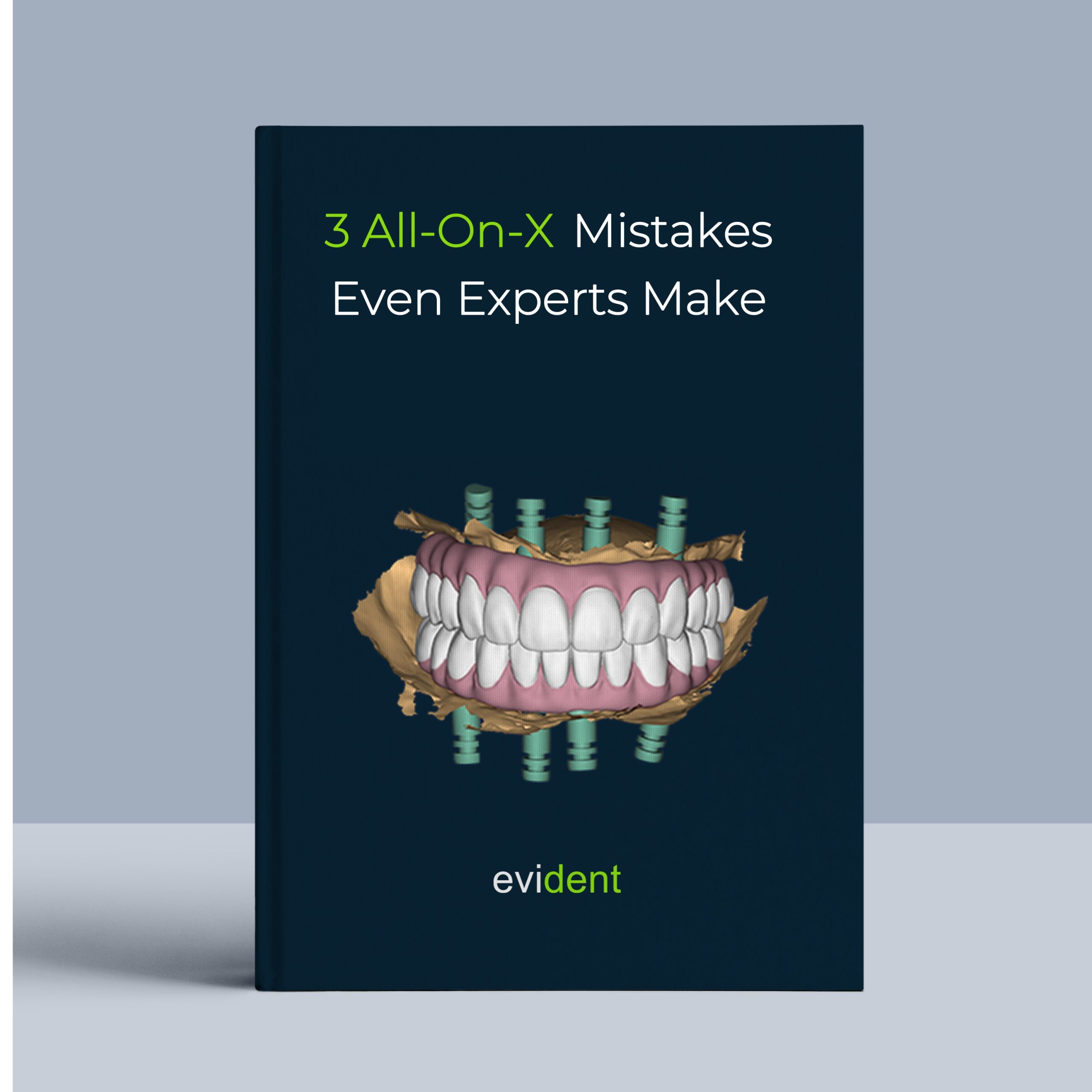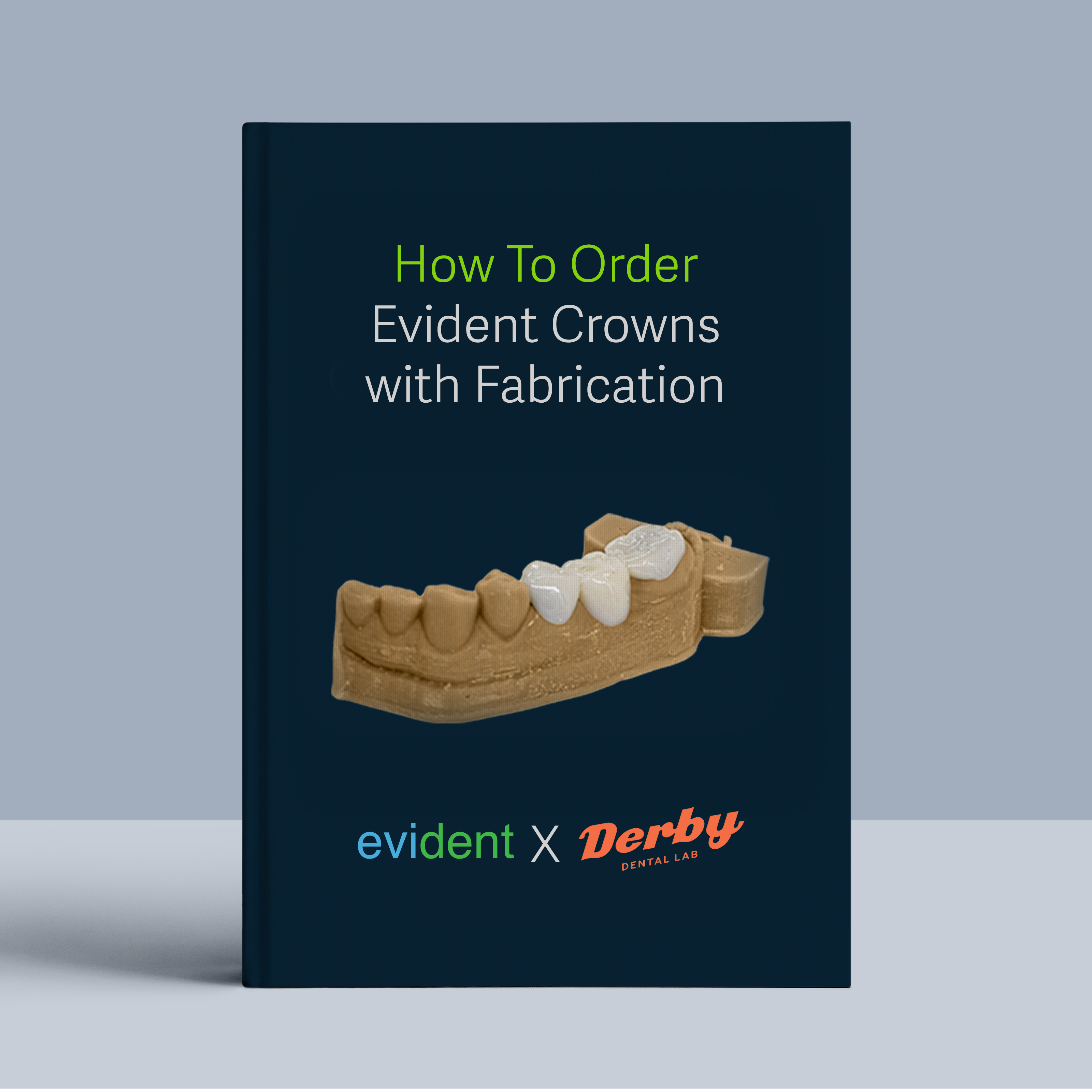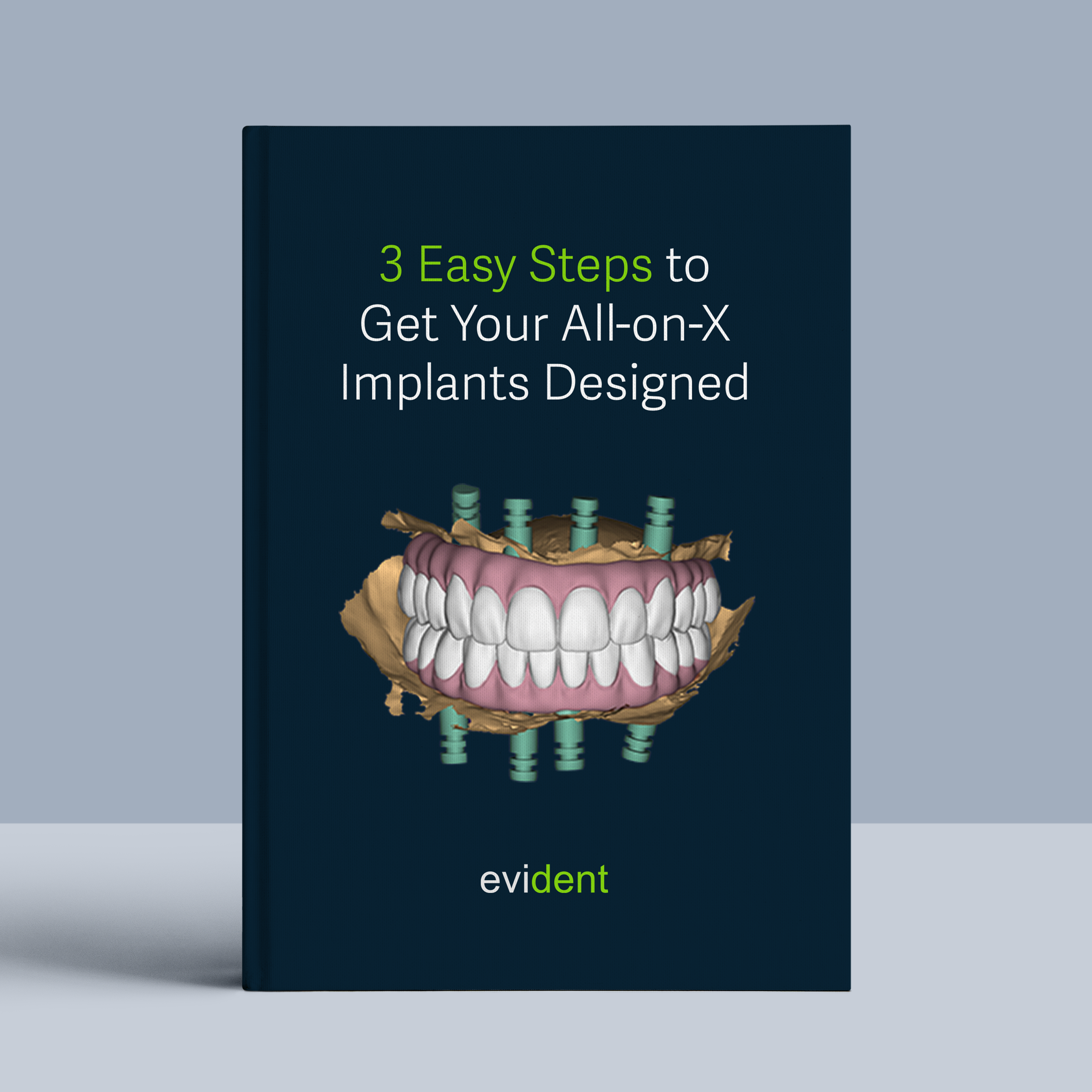
In Collaboration with Dr. Tariq Sawaqed DDS

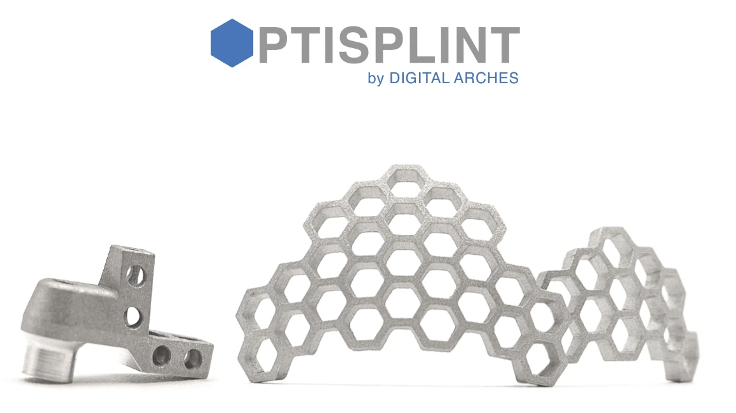
Missing or compromised teeth can significantly impact a patient’s quality of life.
Immediate digital full-arch implant rehabilitations offer a precise, efficient, and superior solution, revolutionizing tooth replacement and seamlessly integrating into your digital workflow, restoring function, aesthetics, and confidence for patients suffering from extensive tooth loss, damage, or ill-fitting dentures.
However, many practices hesitate due to the perceived complexity of full-arch digital workflows.
The good news is that with Dr. Sawaqed’s streamlined approach and the OPTISPLINT® (also known as Grammetry) workflow, you can confidently 3D print AllonX full-arch restorations in-house with cost affordability.
This comprehensive guide will assist you in the successful implementation of your workflows.
Let’s break down the All-on-X protocol into three simple steps:
Step 1. Gather Information During the Patient Visit (Record Appointment)
1.1 Capture Intraoral Scans
- Facial/Intraoral photographs: Helpful for visualizing soft tissue anatomy and aesthetics.

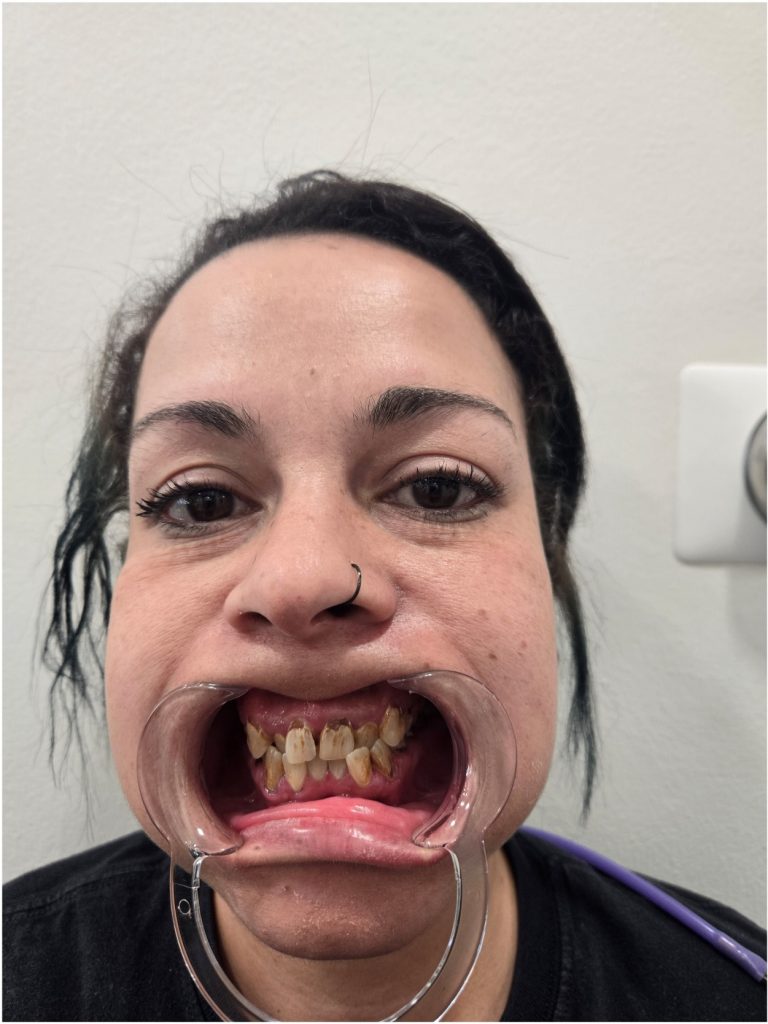

- Pre-operative Scans: A scan of the patient’s existing dentition or prosthesis before implant surgery can be useful for reference and treatment planning.
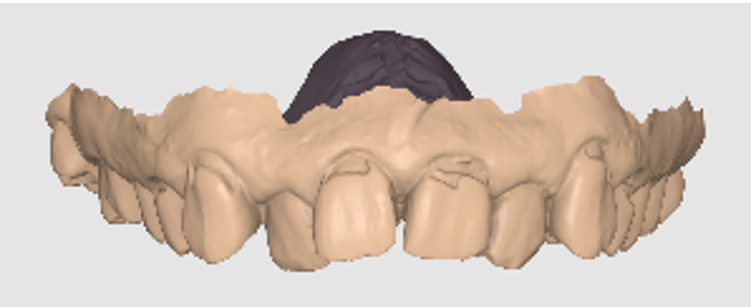

- Scan of the tissue: The tissue record involves capturing the vertical position of the tissue relative to the implants achieved by scanning the edentulous arch with OPTISPLINT® healing caps or multi-unit abutments in place
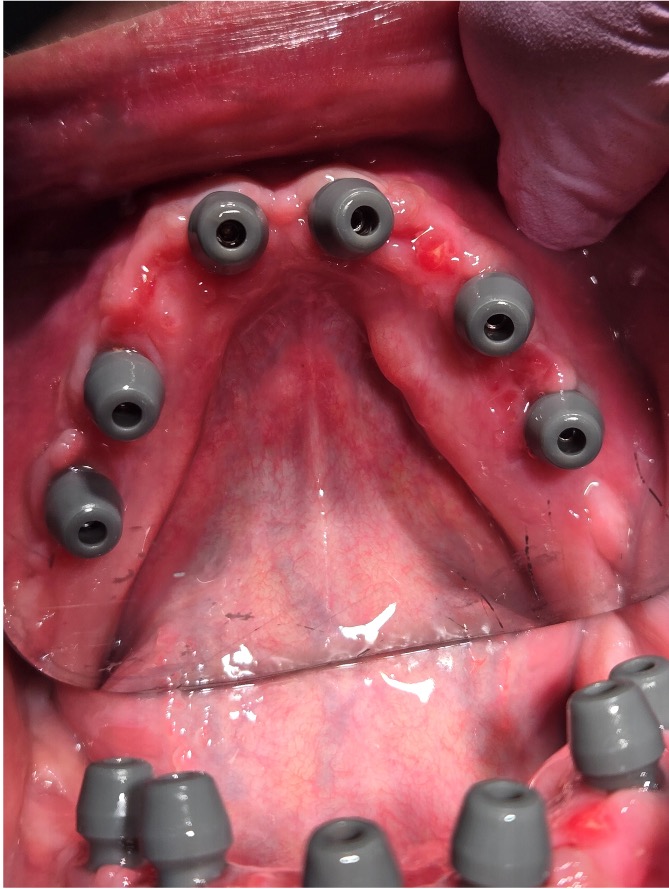
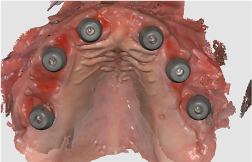

- Scan of implant positions :
Lute the OPTISPLINT® scan bodies together with the frame intraorally using a strong, low-shrinkage material like OptiWeld. Optionally, scan the assembled jig intraorally for alignment purposes.
Remove the jig and scan it extraorally with a desktop lab scanner for the most accurate implant position record(You can still achieve high accuracy using intraoral scanners, but they may have slightly lower accuracy compared to tabletop scanners due to differences in scanning technology).

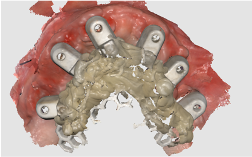
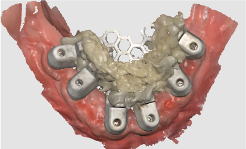
- Bite: Capture an intraoral scan of the patient’s desired bite relationship, ensuring proper occlusion and VDO. Include ample surrounding tissue in the scan for optimal alignment with other records.


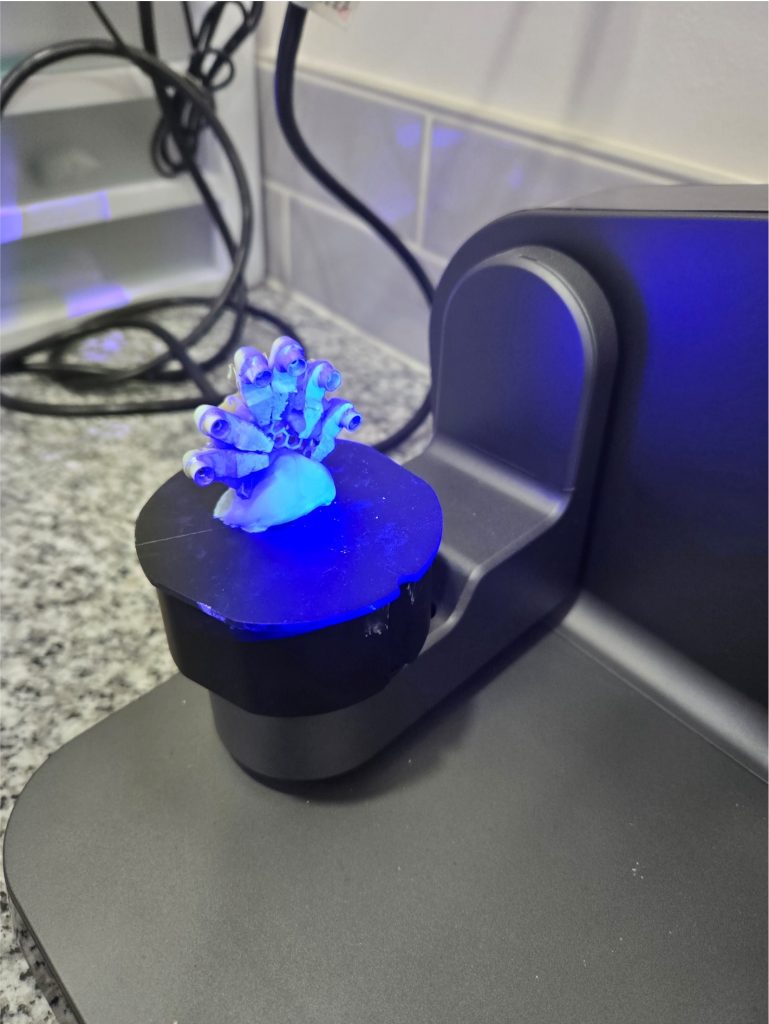

- Alignment Scans (Optional):
– Facial Scan: Capturing the patient’s facial features can aid in smile design and achieving natural aesthetics. - Additional Records (Optional):
– Verified stone cast poured from the OPTISPLINT® jig: Provides a physical reference for verification and adjustments during the fabrication process.

1.2 Compile Your Patient’s Treatment Plan Information

After completing the scans, gather and organize essential details for the treatment plan.
Follow these steps:
- Collect Patient Demographics:
Patient’s name
Contact information
Date of birth
- Document the Chief Complaint: Understand the patient’s primary reason for seeking full-arch rehabilitation (e.g., difficulty chewing, missing teeth, dissatisfaction with appearance).
- Summarize Diagnostic Findings: Document any relevant findings from the intraoral scans (e.g., bone loss, occlusal discrepancies, existing restorations).
- Record Treatment Goals: Document the patient’s expectations for the full-arch rehabilitation. This may include:
– Improved aesthetics (e.g., tooth shape, size, color)
– Restored function (e.g., chewing ability, speech)
– Increased confidence
- Discuss Long-Term Goals:
– Ensure the full-arch rehabilitation aligns with the patient’s overall oral health goals.
– Consider factors like maintenance, potential future treatments, and desired longevity.
Once you have compiled all this information, you are ready to submit the case for design to Evident!
Step 2. Submitting Your Case To Evident Hub
2.1 Log in to Evident & Order

Log in to Evident
To submit your case to Evident, please log in to your account at Evident Hub.
If you do not have an account yet, click on “Get Started” and select “Create Account.”
Ordering Process
Once logged in, browse the list of products on the Hub and locate “All-on-X Implants”
Click on “Order Now” to proceed with your order.
2.2 Upload Case Information
This guided ordering form ensures that the vision of both the patient and the doctor is precisely communicated to our design team. Follow these steps to complete the form:
Add Patient Information:

Fill in your practice name, email address (optional), patient’s last name, first name, and date of birth (optional).
You can choose to rush this case to get your designs back as soon as possible.
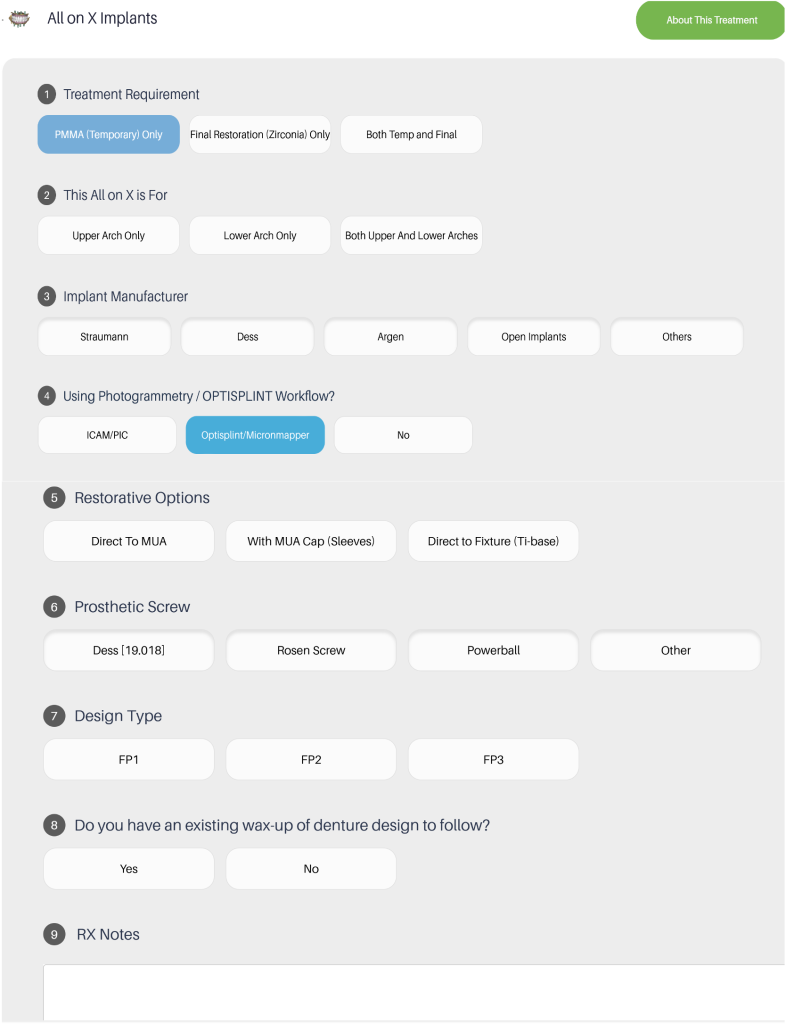
Treatment Requirement:
Select the type of restoration you need:
- PMMA (Temporary) Only
- Final Restoration (Zirconia) Only
- Both Temp and Final
This All-on-X is For:
Indicate which arch(es) require the restoration:
- Upper Arch Only
- Lower Arch Only
- Both Upper and Lower Arches
Implant Manufacturer:
Choose the implant system used from the list
Using OPTISPLINT® Workflow?
Select OPTISPLINT® workflow
Restorative Options:
Specify the type of connection for the final restoration:
- Direct to MUA
- With MUA Cap (Sleeves)
- Direct to Fixture (Ti-base)
Prosthetic Screw:
Choose the type of prosthetic screw
Design Type:
Select the desired design type from the available options (FP1, FP2, FP3).
Do you have an existing wax-up of denture design to follow?
Indicate if you have a physical wax-up that the design should replicate.
RX Notes:
Provide any additional instructions or preferences for the design team. Be as clear and specific as possible to ensure the desired outcome.
Upload Required Files:

Now, please upload the necessary and additional files:
- Facial/Intraoral photographs
- Pre-operative Scans
- Scan of the tissue
- Scan of implant positions with OPTISPLINT®
- Bite
- Facial Scan(optional)
- Verified stone cast poured from the OPTISPLINT® jig (optional)
Review and Submit
Ensure all information is accurate and all required files are uploaded. Click ‘Proceed’ to submit the form.
2.3 Track Progress and Communicating with Your Designer

To ensure a seamless experience and stay informed about the progress of your designs, you can track and communicate with your designer through the Case Management section. Here’s how:
- Review Case Progress: Access the Case Management section to review the progress of your case at any time. Stay updated on the current status and any actions taken by the design team.
- Messages Your Designer: If you have questions or need to share details, easily send messages to your designer in the Case Management section.
- Review and Approve Your Case: Review your selected CAD files using the preview files (HTML viewer). This feature allows you to see the designs in detail and make any necessary adjustments or approvals before finalizing the case. Once the design meets your requirements, you can approve and download the file.
By using these features, you can efficiently manage your cases, ensure clear communication with your designer, and approve designs with confidence.
2.4 Your Case is Complete
You will receive:
- HTML preview viewer for STL design files
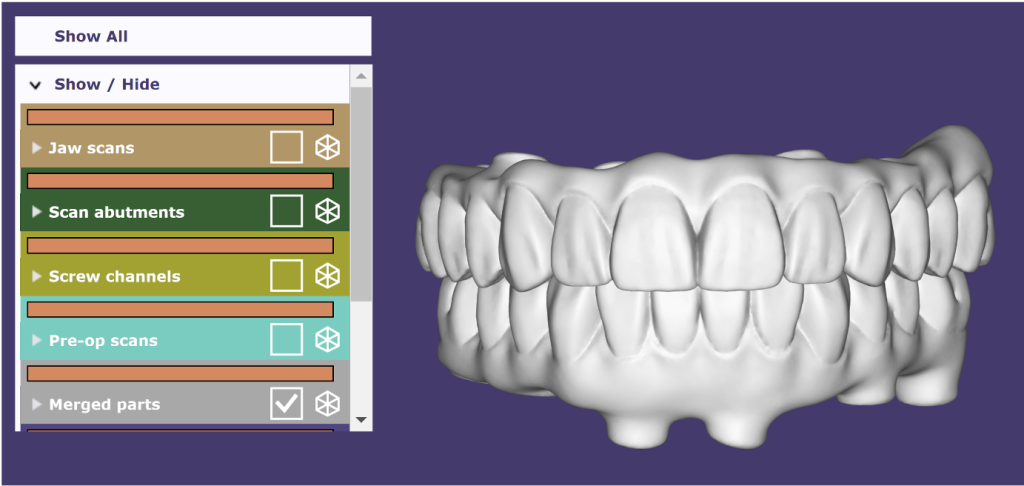
- 3D printable file (nested, if selected)
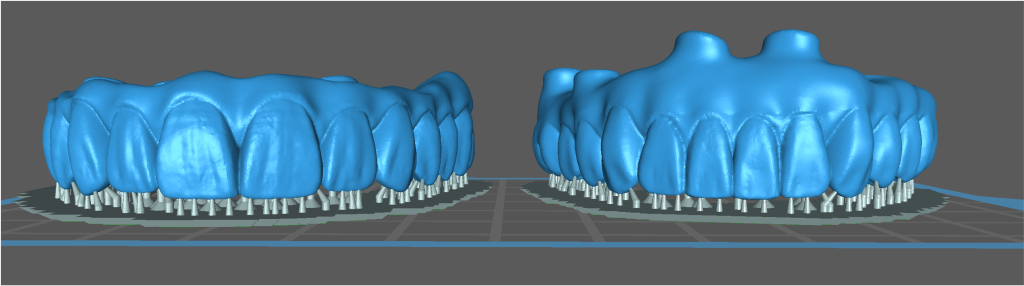
Step 3. Fabricate Your Design
3.1 Download nested files from Evident
After your case is complete, you can download the print-ready design files by selecting your case in case management tab.
3.2 It’s Time To 3D Print
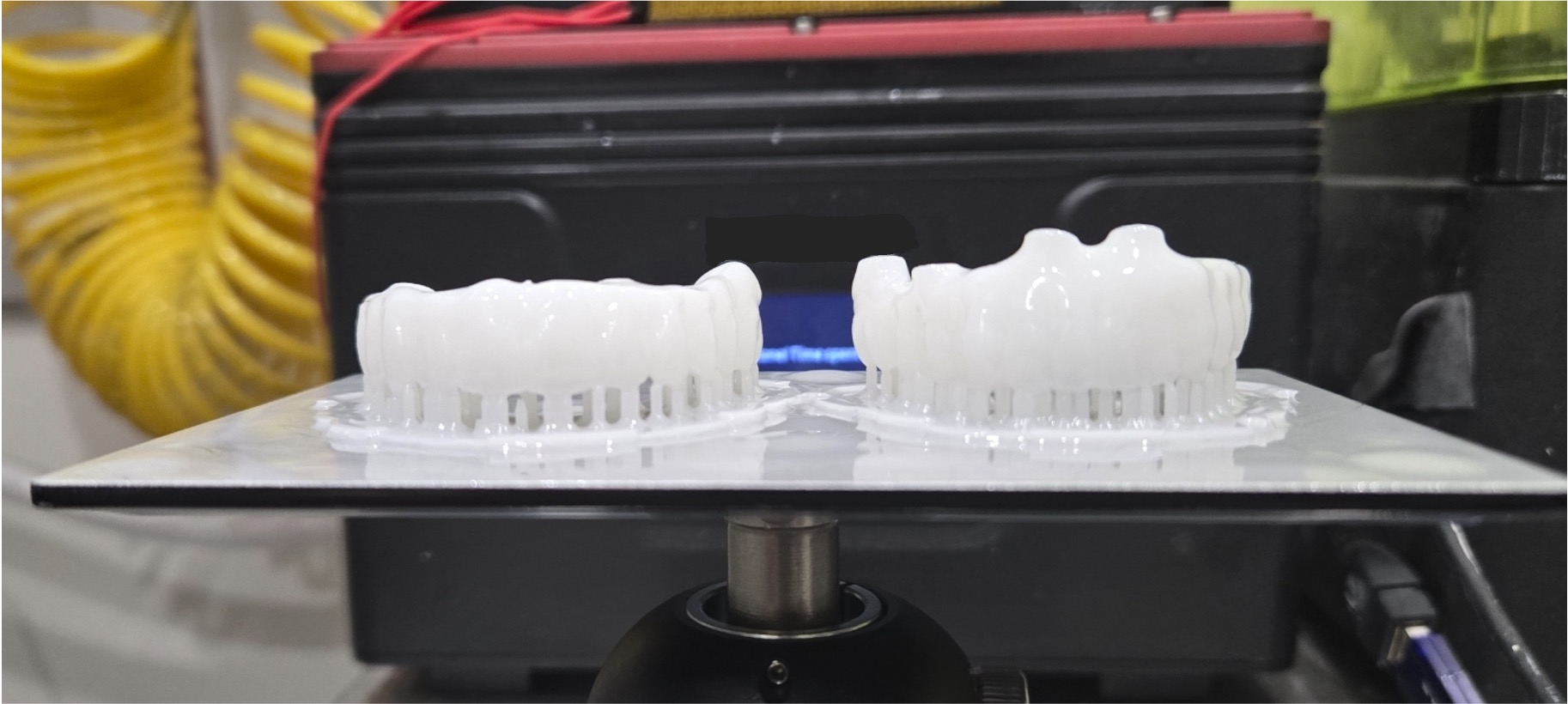
Fabricate your design using your in-house 3D printing workflow.
Follow three steps:
- 3D Print your design.
- Clean the 3D printed design to remove any residual resins
- Cure it to finalize its durability.
For detailed process and workflow instructions specific to your 3D printer model and resin, please contact your 3D printer manufacturer’s support team.
Congratulations!
The All-on-X Full Arch Is Now Ready!




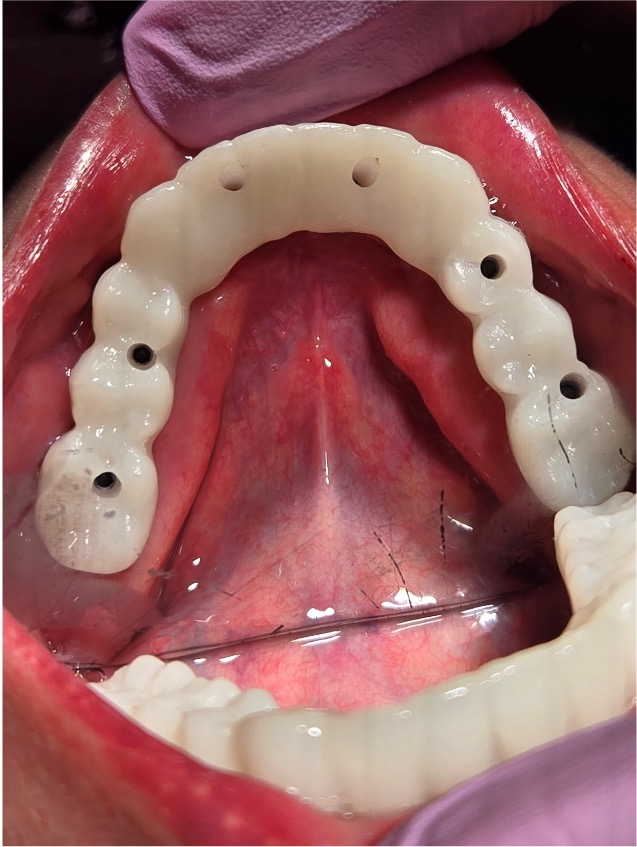
If you have any questions about the process, feel free to email us at akang@evidentdigital.com or call us at +1 (877) 909 7770.
To further streamline your workflow, we can help by coordinating fabrication. Here’s how we can assist:
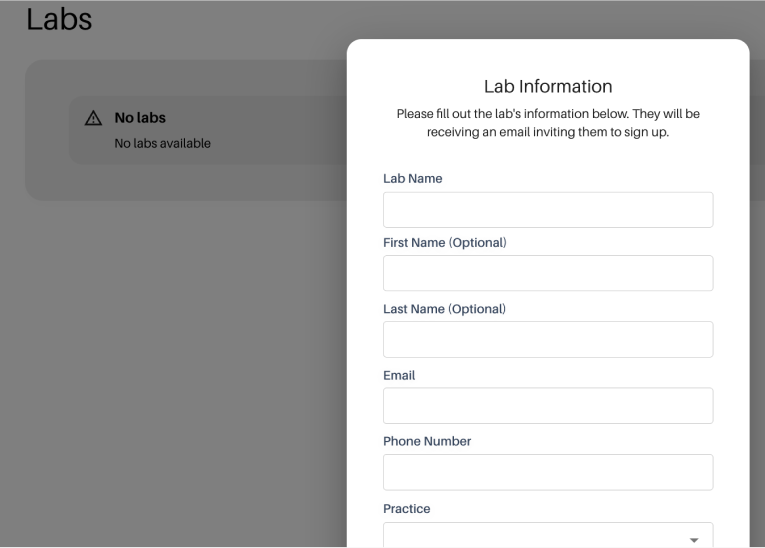
- Invite your existing lab: You can invite your preferred lab by choosing the option in the top right corner of the Evident Hub screen. We will help coordinate the fabrication process with them.
- Ask Evident for a preferred lab partner: Alternatively, your account manager can suggest an Evident preferred lab partner for a seamless experience.
You are now ready to create All-on-X restorations like a pro.